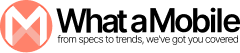Mobile phones are now a vital aspect of our daily routines. We rely on them for staying in touch, handling work tasks, enjoying entertainment, and so much more.
Yet, with frequent usage, our devices can experience different kinds of damage. Some issues are minor, while others might lead to expensive repair bills. Let’s take a look at the most frequent types of mobile phone damage and their causes.
1. Cracked or Shattered Screens
Why it Happens:
A cracked or shattered screen is a frequent problem for many mobile phone users. This often occurs when the phone is dropped, but it can also happen if it gets bumped or pressed against a hard surface. Certain phones are more susceptible to screen damage due to their size, design, or absence of protective glass.
How to Prevent It:
- Use a Case: Investing in a good-quality phone case is the best way to protect your phone from accidental drops. Some cases offer shock absorption, which can minimize the impact.
- Screen Protector: A screen protector can add a layer of defense against scratches and minor impacts.
- Be Careful: Try to avoid putting your phone in places where it’s likely to fall or get crushed, like the back pocket or your bag with heavy items.
What to Do if It Happens:
When your screen is cracked or damaged, you can opt for a repair or replacement. It’s vital to take care of it soon, as cracks may worsen with time, making your phone less user-friendly.
2. Water Damage
Why it Happens:
Water damage is a common concern, especially for individuals who accidentally drop their phones in water, spill beverages on them, or use them in wet environments like kitchens or bathrooms. Although some phones are marketed as water-resistant, this doesn’t mean they are fully waterproof.
How to Prevent It:
- Use Waterproof Cases: Some phone cases are designed to protect your phone from water. If you’re going swimming or going somewhere damp, consider putting your phone in a waterproof case.
- Keep It Dry: Be mindful of where you place your phone—never leave it on a wet surface or take it into the shower or swimming pool.
- Use Water-Resistant Phones: If you often find yourself near water, you may want to invest in a phone that has a higher IP rating (Ingress Protection) for better water resistance.
What to Do if It Happens:
Should your phone come into contact with water, turn it off immediately and use a soft cloth to dry it off. Don’t try to turn it back on until you’re certain it’s fully dry. If the damage appears to be serious, it might be best to visit a repair shop or get in touch with the manufacturer.
3. Battery Issues
Why it Happens:
As time goes by, your phone’s battery can wear out. You might notice it doesn’t hold a charge as well as it once did, or it could start losing power more rapidly. Factors like extreme temperatures, using your phone while it’s plugged in, or leaving it to charge overnight can all lead to battery issues.
How to Prevent It:
- Avoid Extreme Heat and Cold: Keep your phone in a moderate temperature to prevent damage to the battery.
- Charge Smartly: Don’t leave your phone plugged in all night, and try to avoid charging it to 100% or letting it drop to 0%. Charging it between 20% and 80% is ideal.
- Use Battery-Saving Features: Many phones come with battery-saving modes that help conserve energy. Turn these on when you’re running low on power.
What to Do if It Happens:
If you notice that your phone’s battery is depleting more quickly than normal or isn’t retaining a charge, it might be time for a new battery. Some devices let you swap out the battery on your own, while others might require a technician’s help.
4. Charging Port Problems
Why it Happens:
Being one of the most frequently used sections of your phone, the charging port is prone to wear and tear. Plus, it can collect dirt, dust, or lint, which may hinder your phone’s ability to charge properly.
How to Prevent It:
- Keep the Port Clean: Use a soft brush or compressed air to gently clean the charging port if you notice debris. Don’t use sharp objects to avoid damaging it.
- Avoid Tugging on Cables: Pulling your charging cable at an angle or yanking it out can cause the port to become loose or damaged.
What to Do if It Happens:
If your phone isn’t charging properly, check if the port is clean and free from obstruction. If the issue persists, the charging port may need to be repaired or replaced.
5. Overheating
Why it Happens:
There are several reasons why phones can get too hot. Using your phone for extended periods, playing demanding games, or leaving it plugged in for too long can lead to overheating. Additionally, high temperatures, particularly during the summer months, can also play a role in this issue.
How to Prevent It:
- Close Unused Apps: Having too many apps running at once can cause your phone to heat up. Close any apps you’re not using.
- Avoid Direct Sunlight: Keep your phone out of the sun and try not to leave it in a hot car.
- Use the Phone Sparingly: If your phone gets too hot, let it cool down before continuing to use it.
What to Do if It Happens:
If your phone overheats, turn it off immediately and let it cool down. If the issue continues, it could be a hardware problem, and you may need to contact a repair professional.
6. Button or Switch Failures
Why it Happens:
The physical buttons on your phone (like the power button, volume buttons, or home button) can fail over time due to wear and tear. If the buttons get stuck or don’t respond, it may be due to dust, grime, or internal damage.
How to Prevent It:
- Keep It Clean: Regularly clean the buttons and the area around them to prevent dirt buildup.
- Use Your Phone Carefully: Avoid pressing buttons too hard or too frequently, as it can wear them out faster.
What to Do if It Happens:
If a button fails, you may need to clean it or have it repaired. In some cases, software updates can also fix issues with buttons that aren’t responding correctly.
7. Camera Damage
Why it Happens:
One of the most sensitive parts of a mobile phone is the camera lens. If it gets scratched, cracked, or smudged, it can significantly affect the quality of your photos and videos. Dropping your phone or setting it down on hard surfaces can easily cause this kind of harm.
How to Prevent It:
- Use a Camera Lens Protector: Just like the screen, you can buy lens protectors to prevent scratches or cracks.
- Clean Regularly: Gently clean the lens with a microfiber cloth to keep it free from smudges and dirt.
- Be Careful with the Phone: Avoid placing your phone face down on hard surfaces to protect the camera lens.
What to Do if It Happens:
If your camera lens gets scratched or damaged, you may need to replace the lens or the entire camera module. Check with your manufacturer or repair shop for more details.
FAQs
How can I stop my phone screen from cracking?
Use a protective case and a screen protector, and always be cautious when handling your phone.
Can water damage be repaired?
Water damage can be tricky, but some repairs are possible if caught early. Always dry your phone immediately and seek professional help if necessary.
Why does my phone battery drain so quickly?
This could be due to running too many apps or charging habits. Try keeping your phone in battery-saving mode or replacing the battery if it’s old.
What should I do if my phone overheats?
Turn it off and let it cool down. Avoid using your phone in hot environments, and close unnecessary apps to prevent overheating.
Conclusion
Our mobile phones are often fragile and can easily get damaged, but with a bit of attention and the right protective measures, you can make them last longer.
Utilizing a sturdy case, keeping them away from water, and looking after the battery are just a few easy steps to prevent costly repairs and maintain your phone’s performance. So, take care of your phone and give it some extra love it will surely reward you.