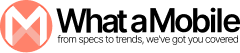Security is not a product, but a process.
Introduction
As we lean more on our smartphones, keeping your iPhone secure is super important. Whether it’s about protecting your personal info or keeping sensitive data safe, iPhone security is key. Apple does a great job with security features, but it’s still vital to take steps to protect your device yourself.
In this blog post, we’ll explore all the essentials of iPhone security. We’ll look into how to scan your phone for security issues, discuss what might cause delays in iPhone security, and provide an easy guide on how to do a security check on your iPhone.
What is iPhone Security?
iPhone security refers to the measures and tools that protect your device from unauthorized access, data breaches, and other potential threats. These security measures include built-in features like Face ID, Touch ID, end-to-end encryption, and secure boot chains.
Apple constantly updates its iOS software to improve security, but user vigilance is key. Many users are unaware of the security tools and settings available to them. This guide aims to equip you with all the information you need to keep your iPhone secure.
1. Why is iPhone Security So Important?
Your iPhone holds a significant amount of personal information, from photos and contacts to emails, passwords, and banking details. If an attacker gains access to your device, they could misuse your data in harmful ways.
Some of the most common threats to iPhone security include:
- Data theft: Unauthorized access to personal information.
- Phishing scams: Fraudulent attempts to steal sensitive data.
- Malware: Malicious software designed to harm your device or steal data.
By following basic security measures and conducting regular checks, you can reduce the risk of such threats.
2. Phone Security Scan: What Is It and Why Should You Do It?
A phone security scan is a tool or process that scans your iPhone for vulnerabilities, malware, and security weaknesses. It helps identify potential threats or issues, allowing you to fix them before they lead to a serious security breach.
How to Perform a Phone Security Scan on Your iPhone
Unlike Android devices, iPhones don’t have traditional antivirus software. However, Apple offers several built-in tools that act as a “security scan” to check your device for vulnerabilities:
- iOS Updates: Keeping your iPhone’s operating system up-to-date is one of the easiest and most effective ways to protect it from security issues.
- App Permissions: Review which apps have access to sensitive information, like your camera or location.
- Find My iPhone: This built-in feature can help track and secure your iPhone if it’s lost or stolen.
To ensure your device is secure, regularly check these settings and make sure your iPhone is protected.
3. Common Causes of iPhone Security Delay
While Apple’s security systems are robust, certain factors can cause iPhone security delays or weaknesses in your protection. Understanding these delays can help you take proactive measures to improve your phone’s security.
Outdated iOS Version
One of the main reasons iPhone security may experience delays is running an outdated iOS version. Apple frequently releases updates to fix security bugs and address vulnerabilities. If you delay updating your iPhone’s software, you might leave your device open to attack.
Weak Passwords and Passcodes
A weak password or passcode is another common cause of security delays. If your password is easy to guess (e.g., “1234” or your name), hackers can easily gain access to your device. Using stronger passcodes and enabling Face ID or Touch ID can improve your security.
Untrusted Apps and Profiles
Installing untrusted apps from unknown sources or using unsecured Wi-Fi networks can create security delays. These apps and networks can serve as gateways for malware and hackers to exploit your device.
Lack of Two-Factor Authentication
Two-factor authentication (2FA) adds an extra layer of protection by requiring not only your password but also a second verification step, such as a code sent to your phone. Failing to enable 2FA can leave your accounts vulnerable to hacking.
4. How to Perform an iPhone Security Check
An iPhone security check helps you identify potential security issues on your device. Here’s a step-by-step guide to performing a simple security check on your iPhone:
Step 1: Update iOS
The first step is to ensure that your iPhone’s operating system is up-to-date. Apple regularly releases updates to patch security vulnerabilities and bugs. To update your iPhone:
- Go to Settings.
- Tap General.
- Tap Software Update.
- If an update is available, tap Download and Install.
Step 2: Enable Two-Factor Authentication
To enable two-factor authentication for your Apple ID:
- Go to Settings.
- Tap [Your Name] at the top.
- Tap Password & Security.
- Tap Turn On Two-Factor Authentication and follow the instructions.
Step 3: Check App Permissions
Ensure apps aren’t accessing sensitive information unnecessarily:
- Go to Settings.
- Tap Privacy.
- Review the permissions for each app and disable any permissions that aren’t needed.
Step 4: Set a Strong Passcode
Use a strong passcode (preferably six digits or more) to secure your iPhone:
- Go to Settings.
- Tap Face ID & Passcode or Touch ID & Passcode.
- Tap Change Passcode and set a strong passcode.
Step 5: Enable Find My iPhone
Find My iPhone is an essential feature for tracking your device if it’s lost or stolen:
- Go to Settings.
- Tap [Your Name].
- Tap Find My.
- Turn on Find My iPhone and Send Last Location.
Step 6: Review Your iCloud Settings
Ensure that your iCloud account is properly secured:
- Go to Settings.
- Tap [Your Name].
- Tap iCloud.
- Review what’s backed up and ensure sensitive information is secure.
5. iPhone Security Tips and Best Practices
To maximize your iPhone security, consider these additional tips:
Don’t Jailbreak Your iPhone
Jailbreaking your iPhone removes Apple’s security restrictions, making your device more vulnerable to malware and unauthorized access. Avoid jailbreaking your phone to ensure maximum protection.
Use a VPN (Virtual Private Network)
When using public Wi-Fi, your iPhone’s security is at risk. A VPN encrypts your internet connection, providing an additional layer of security when browsing or using apps.
Be Cautious with Apps
Download apps only from trusted sources like the App Store. Avoid installing third-party apps from unofficial sites, as these can contain malware or spyware.
Regularly Back Up Your iPhone
Regular backups ensure that you can restore your data if your iPhone is lost, stolen, or damaged. You can back up your iPhone using iCloud or iTunes.
FAQs
How often should I perform an iPhone security scan?
You don’t need to run a security scan like you would on other devices. However, you should perform regular updates, review app permissions, and enable features like two-factor authentication regularly to maintain your iPhone’s security.
What should I do if I experience an iPhone security delay?
If you notice a delay in your iPhone’s security performance (like slow system updates or issues with Face ID), it’s best to update your iOS version, check your device’s performance, and reset any compromised settings.
How do I prevent malware on my iPhone?
To prevent malware, always download apps from trusted sources (like the Apple App Store), avoid clicking on suspicious links or pop-ups, and keep your iPhone updated.
Can someone hack my iPhone if it’s not jailbroken?
While iPhones are known for their strong security, no device is 100% immune to hacking. By following basic security practices, such as using a strong passcode, enabling two-factor authentication, and updating your iOS, you reduce the risk significantly.
How do I protect my iPhone from theft?
Enable Find My iPhone, set up a strong passcode, and consider using additional security features like Face ID or Touch ID to keep your phone secure from theft.
Should I use a third-party security app for my iPhone?
Apple’s built-in security features are generally sufficient to keep your iPhone safe. Third-party security apps are typically unnecessary and could be a waste of resources. However, always ensure your iPhone is running the latest version of iOS.
Conclusion
iPhone security is super important in our digital world. By knowing the different risks, doing regular checks, and following some good practices, you can keep your device safe from harmful attacks. Make sure to keep your iPhone updated, protect your data, and always be on the lookout. Just follow this easy guide, and you’ll keep your device safe and sound.