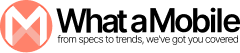A great phone isn’t about specs alone it’s about how smartly you use its hidden tricks to simplify your life.
Introduction
The iPhone 11 Pro Max remains one of Apple’s most powerful smartphones, offering a perfect blend of performance, design, and functionality. With its A13 Bionic chip, Super Retina XDR display, and triple-camera system, this device is built to handle anything from photography to gaming. But did you know there are plenty of hidden tricks and lesser-known functions that can improve your user experience?
In this guide, we’ll explore the best iPhone 11 Pro Max functions and tricks that will help you unlock the full potential of your device. Whether you’re a new user or a longtime Apple fan, these tips will make your iPhone experience smoother and more enjoyable.
1. iPhone 11 Pro Max Display and Design
The iPhone 11 Pro Max features a stunning 6.5-inch Super Retina XDR display, offering bright colors and deep blacks. The OLED technology provides a cinematic experience, making everything from watching movies to gaming feel immersive.
Trick: Adjust True Tone and Night Shift
- True Tone automatically adjusts the screen’s color temperature to match your surroundings, reducing eye strain.
- Go to Settings → Display & Brightness → True Tone → Toggle On.
- Night Shift filters blue light for better sleep.
- Go to Settings → Display & Brightness → Night Shift → Schedule it to turn on at sunset.
2. Supercharged Performance with the A13 Bionic Chip
The A13 Bionic chip ensures smooth performance, whether you’re multitasking, editing videos, or playing high-end games. This chip is optimized for speed and energy efficiency, making your iPhone 11 Pro Max fast and responsive.
Trick: Enable Low Power Mode for Battery Efficiency
If your battery is running low, enable Low Power Mode to extend battery life:
- Go to Settings → Battery → Low Power Mode → Toggle On.
This reduces background activities like mail fetch and auto-downloads, helping your battery last longer.
3. Triple-Camera System: Capture Stunning Photos
One of the best iPhone 11 Pro Max functions is its triple-camera system, consisting of:
- Ultra-Wide (12MP, f/2.4)
- Wide (12MP, f/1.8)
- Telephoto (12MP, f/2.0)
These cameras allow for Night Mode, Deep Fusion, and 4K video recording, making it a powerhouse for photography enthusiasts.
Trick: Use Night Mode for Low-Light Photography
- Open the Camera app and switch to Night Mode (activates automatically in low light).
- Keep the phone steady for a few seconds to capture better details.
- Use a tripod for even sharper images.
Trick: Record Videos in 4K at 60FPS
For ultra-clear videos:
- Open Settings → Camera → Record Video → Select 4K at 60fps.
This makes your videos look professional, perfect for vlogging or creating high-quality content.
4. Face ID and Privacy Features
Face ID on the iPhone 11 Pro Max is fast and secure, allowing you to unlock your phone, authenticate apps, and make payments effortlessly.
Trick: Set Up an Alternate Appearance
- Go to Settings → Face ID & Passcode → Set Up an Alternate Appearance.
- This helps if you wear glasses, change hairstyles, or wear masks frequently.
5. Battery Life and Charging Tricks
The iPhone 11 Pro Max has a 3969mAh battery, which can last an entire day with moderate use. It also supports fast charging and wireless charging.
Trick: Optimize Battery Health
- Enable Optimized Battery Charging to slow battery aging:
- Go to Settings → Battery → Battery Health → Optimized Battery Charging → Toggle On.
Trick: Use Dark Mode to Save Battery
Since OLED screens turn off pixels in black areas, Dark Mode saves power.
- Go to Settings → Display & Brightness → Dark Mode → Toggle On.
6. iOS Features and Customization
The iPhone 11 Pro Max runs on iOS, offering tons of features that enhance usability.
Trick: Customize the Control Center
- Go to Settings → Control Center → Customize Controls.
- Add shortcuts like Screen Recording, Notes, and Low Power Mode for easy access.
Trick: Use Haptic Touch for Quick Actions
- Long-press an app icon to reveal quick actions (like opening the camera directly in selfie mode).
7. Hidden iPhone 11 Pro Max Tricks You’ll Love
Trick: Take a Screenshot with One Hand
- Press the Side Button + Volume Up Button at the same time.
- Tap the preview in the corner to edit instantly.
Trick: Use Back Tap for Quick Actions
- Go to Settings → Accessibility → Touch → Back Tap.
- Set Double Tap or Triple Tap to perform actions like taking a screenshot or opening an app.
Trick: Silence Unknown Callers
- Go to Settings → Phone → Silence Unknown Callers → Toggle On.
- This blocks robocalls and spam calls automatically.
FAQs
Is the iPhone 11 Pro Max still worth buying?
Yes! It still offers a powerful processor, excellent camera system, and long battery life, making it a great choice even in 2025.
Can I use 5G on the iPhone 11 Pro Max?
No, the iPhone 11 Pro Max supports 4G LTE only, as 5G was introduced in the iPhone 12 series.
How do I improve my iPhone 11 Pro Max battery life?
1. Enable Low Power Mode
2. Use Dark Mode
3. Turn off background app refresh in Settings → General → Background App Refresh
What’s the best camera setting for photos?
1. Use Night Mode for low light
2. Enable HDR for better contrast
3. Use Portrait Mode for stunning depth-of-field effects
Conclusion
The iPhone 11 Pro Max is loaded with awesome features that really boost your experience, like its amazing cameras and smart battery-saving tricks. By tapping into these tips and functions, you can really make the most of your device and let it work better for you.