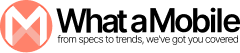Overheating phones are like stressed out employees; they need a break to function better.
Introduction
Google phones, particularly the Pixel lineup, have become quite popular due to their outstanding cameras, seamless software experience, and timely Android updates. However, a common issue that many users encounter is their phone overheating during use. If you’ve experienced your Google phone getting warm, you’re definitely not the only one.
In this blog, we will explore the reasons behind the heating issue in Google phones, the typical causes, and tips on how to avoid it. By the time you finish reading this guide, you’ll be equipped with all the information you need to keep your Google phone cool and performing at its best.
Why Do Google Phones Get Hot?
It’s natural for any smartphone to heat up a bit when used for intensive tasks like gaming, video streaming, or heavy multitasking. But if your Google phone feels like it’s heating up excessively, it could be due to several factors. Overheating in smartphones can be caused by hardware, software, or external factors. Let’s break it down step by step.
Common Causes of Overheating in Google Phones
- Running Resource-Intensive Apps
Apps that require a lot of processing power, like gaming apps or apps that use augmented reality, can cause your phone to overheat. Google phones, with their powerful processors, are designed to handle these apps, but if they’re used for long periods, they may heat up. - Heavy Background Processes
If your phone has too many apps running in the background, they may consume a lot of processing power and cause the phone to heat up. Apps that keep running in the background, like social media apps or messaging services, can add to the load. - High Screen Brightness
Keeping the screen brightness high for long periods can also make your Google phone hot. The display uses a lot of power, and if it’s constantly at max brightness, it generates more heat. - Poor Network Connection
When your phone is struggling to find a stable network connection whether it’s Wi-Fi or cellular data it works harder, which generates extra heat. This is especially true if you’re in an area with weak network coverage. - Charging While Using the Phone
If you’re charging your Google phone while using it for intensive tasks, such as gaming or streaming, it will likely heat up. Charging generates heat, and when combined with heavy usage, it can cause your phone to become excessively warm. - External Temperature
The temperature around you can also influence your phone’s temperature. If you’re using your phone in direct sunlight or a hot environment, your Google phone may get warmer than usual. - Software Bugs or Issues
Sometimes, your Google phone may heat up due to software issues. Bugs in the system or certain apps that don’t function properly could lead to excessive CPU usage, causing the phone to overheat.
How to Prevent Your Google Phone From Getting Hot
Now that we understand why Google phones can overheat, let’s look at how we can prevent it.
- Close Unnecessary Background Apps
If your phone is overheating, one of the first things you should do is check which apps are running in the background. Go to the multitasking menu and close the ones that you don’t need. This will help your phone cool down by freeing up resources. - Lower Screen Brightness
One of the simplest solutions to avoid overheating is to lower your screen’s brightness. You can do this manually or set it to adjust automatically based on your surroundings using the adaptive brightness feature. - Use Battery Saver Mode
Google phones come with a built-in battery saver mode that can help reduce the load on the phone’s processor. Enabling battery saver mode will restrict background apps and reduce the phone’s performance, thus preventing it from getting too hot. - Limit Resource-Heavy Apps
Avoid running resource-intensive apps for long periods. This includes high-performance games, video streaming, and augmented reality apps. If you must use these apps, take frequent breaks to let your phone cool down. - Avoid Charging While Using the Phone
If you’re using your phone for heavy tasks, try to avoid charging it at the same time. Charging generates heat, and combining that with heavy usage can lead to excessive temperature buildup. If you must charge while using your phone, try to keep the usage to light tasks like browsing or texting. - Check for Software Updates
Software updates often come with bug fixes and performance improvements. If your phone is overheating due to software bugs or glitches, make sure your phone is up-to-date. Go to “Settings” > “System” > “Updates” to check for the latest update. - Reduce Screen Time
If your phone is getting hot during prolonged use, take breaks. Allowing your Google phone to cool down every once in a while will prevent excessive heating. Use your phone for a few minutes, then let it rest before resuming usage. - Use a Case with Good Ventilation
Some phone cases are designed to provide better airflow, which helps in keeping the phone cool. Consider using a case that is well-ventilated and allows heat to dissipate more easily. - Turn off Unnecessary Features
Turn off features like Bluetooth, Wi-Fi, and GPS when you’re not using them. These features can consume a lot of power, leading to excess heat. Keeping them turned off when they’re not necessary can help prevent your phone from getting hot. - Reset Your Phone if Overheating Persists
If your Google phone continues to overheat despite trying the above solutions, you may want to consider doing a factory reset. This will remove any software glitches and restore the phone to its original state.
When Should You Seek Professional Help?
While overheating can often be fixed with simple adjustments, there are times when your Google phone may need professional attention. If your phone is consistently overheating and none of the above solutions work, it might be a hardware issue. Overheating can be a sign of a damaged battery or malfunctioning internal components. In such cases, it’s best to contact Google support or visit a professional technician.
Is It Safe to Use a Google Phone While It’s Hot?
Using your Google phone while it’s overheating can be risky. Prolonged exposure to high temperatures can cause damage to the phone’s internal components, including the battery, processor, and display. If your phone is excessively hot, it’s best to stop using it until it cools down. Keeping your phone in a cool, shaded area can help speed up the cooling process.
FAQs
Why is my Google phone heating up?
Your Google phone may heat up due to heavy app usage, background processes, or high screen brightness. Poor network connectivity can also contribute to overheating.
How can I prevent my Google phone from overheating?
Close unnecessary apps, lower the screen brightness, avoid using resource-heavy apps for extended periods, and enable battery saver mode to reduce the chances of overheating.
What should I do if my Google phone keeps overheating?
Try closing apps, lowering the brightness, and using battery saver mode. If the issue persists, you may need to contact Google support or visit a technician.
Conclusion
In summary, Google phones can get hot due to a variety of factors, including resource-intensive apps, excessive background processes, high screen brightness, and poor network connectivity. However, most of these issues can be resolved by following a few simple steps, like closing background apps, lowering screen brightness, and using battery saver mode.
If your phone continues to overheat despite these efforts, it might be time to reach out for professional help. With the right care and attention, you can keep your Google phone running cool and smoothly.